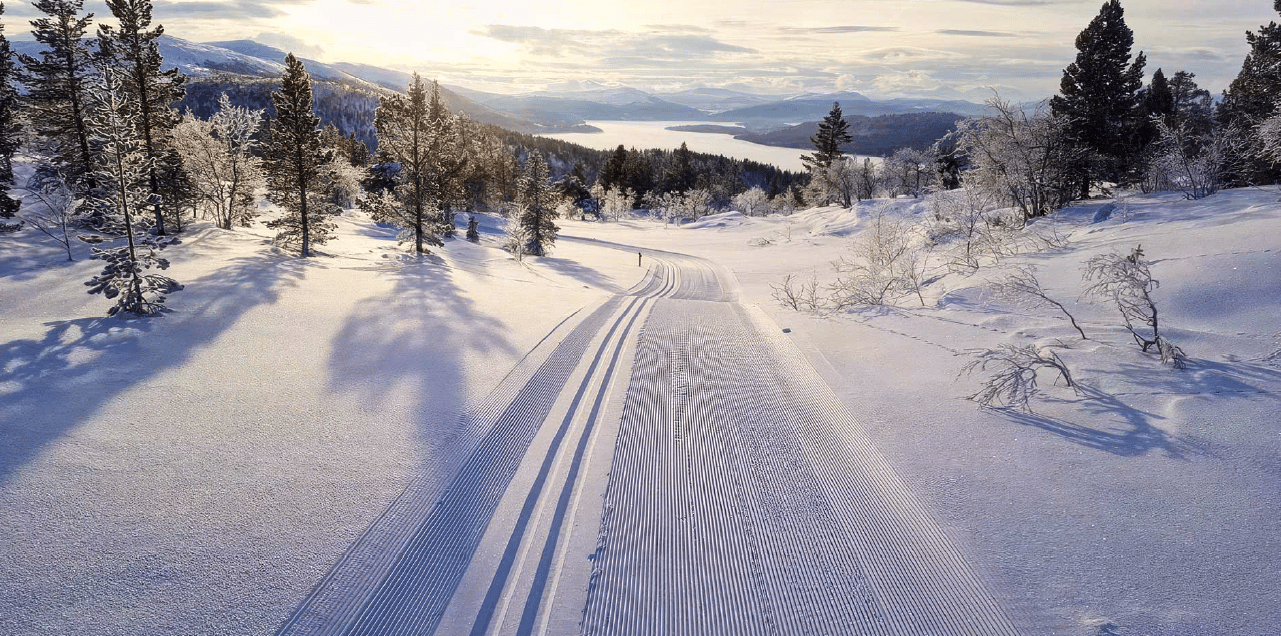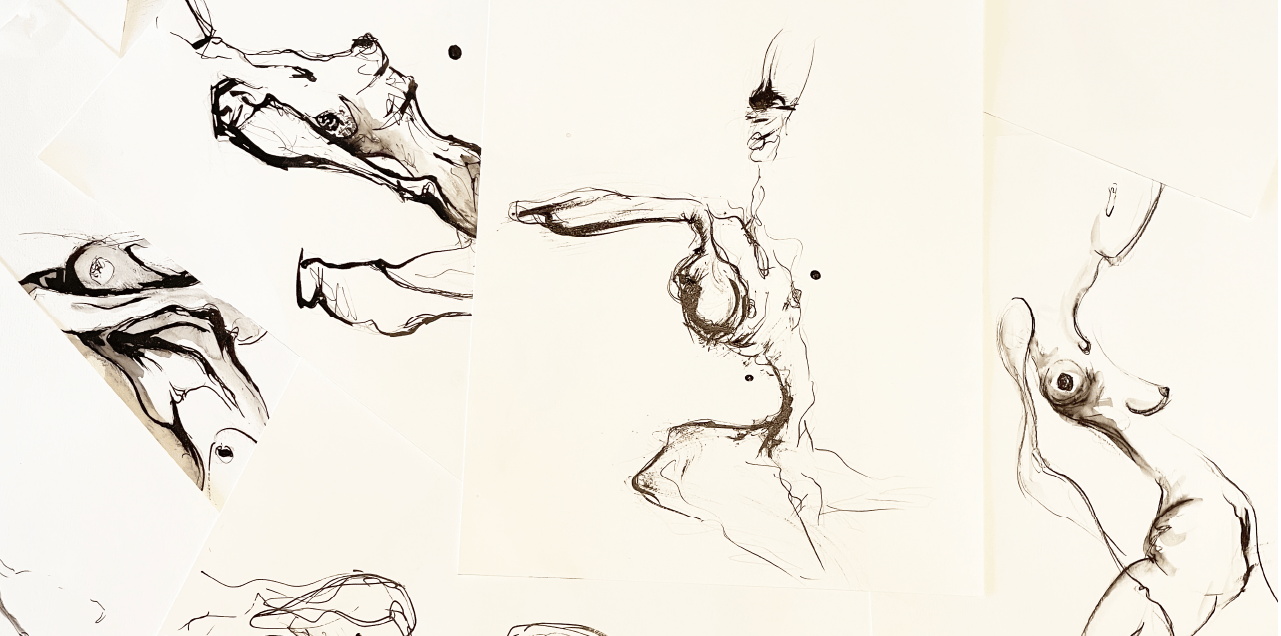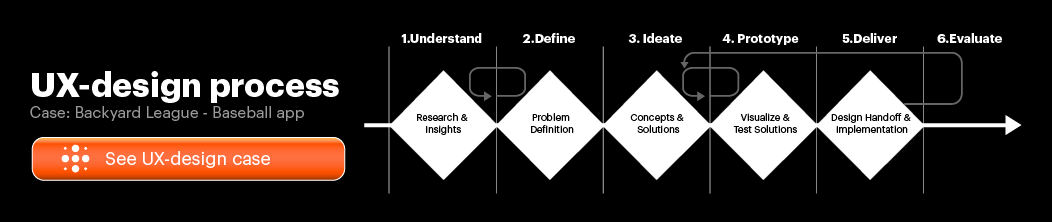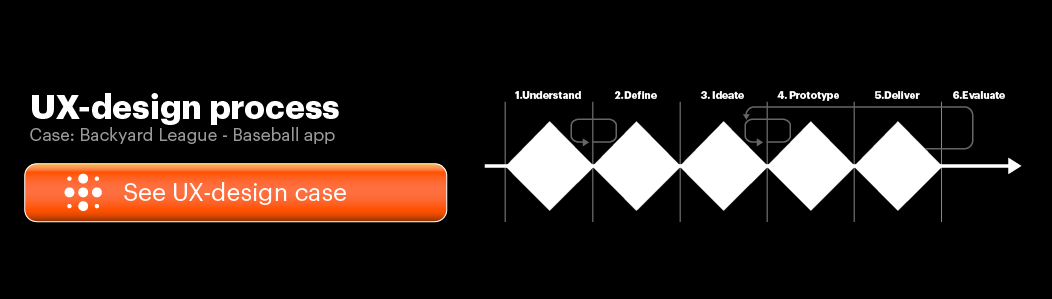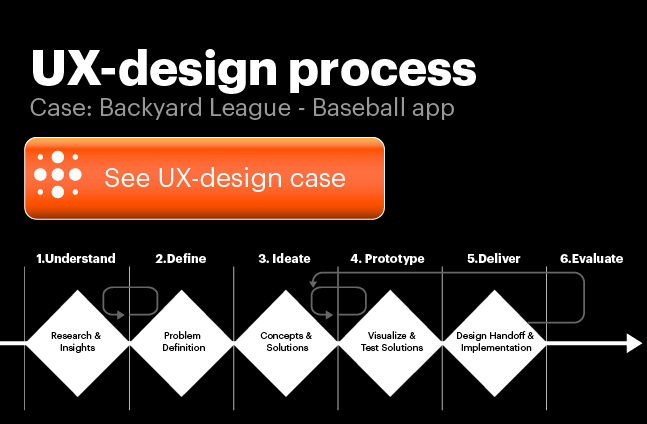PLAYFINITY
DEVELOPING
EXPERIENCES

The main innovation in Playfinty is creating a gaming experience in the real world, were the player is immersed into a virtual gaming atmosphere thought sound. The physical connected products enable this, while the app on phones power the experience.
The core of the app is the in-game experience - from the player starts a game in the app, and until the game is finished. During this period of time the experience is based on real time sound feedback and commentary, freeing the player(s) from the screen.
This mission has been challenging to make, and just as challenging to communicate. The playfinty apps have been the user interface to guid players into our gaming world; Explaining how to play, proving sound feedback and screen feedback during games, and motivating the players to play more through retention mechanisms like leaderboards, achievements, playerprofiles and awards,
In the app development, I have had various roles, from performing complete UX and co-producing UI to just sparring partner while being fully engulfed in football development. I will here present some of the UX and UI tasks I have performed to give insight into my experience in this field.
INTRODUCTION
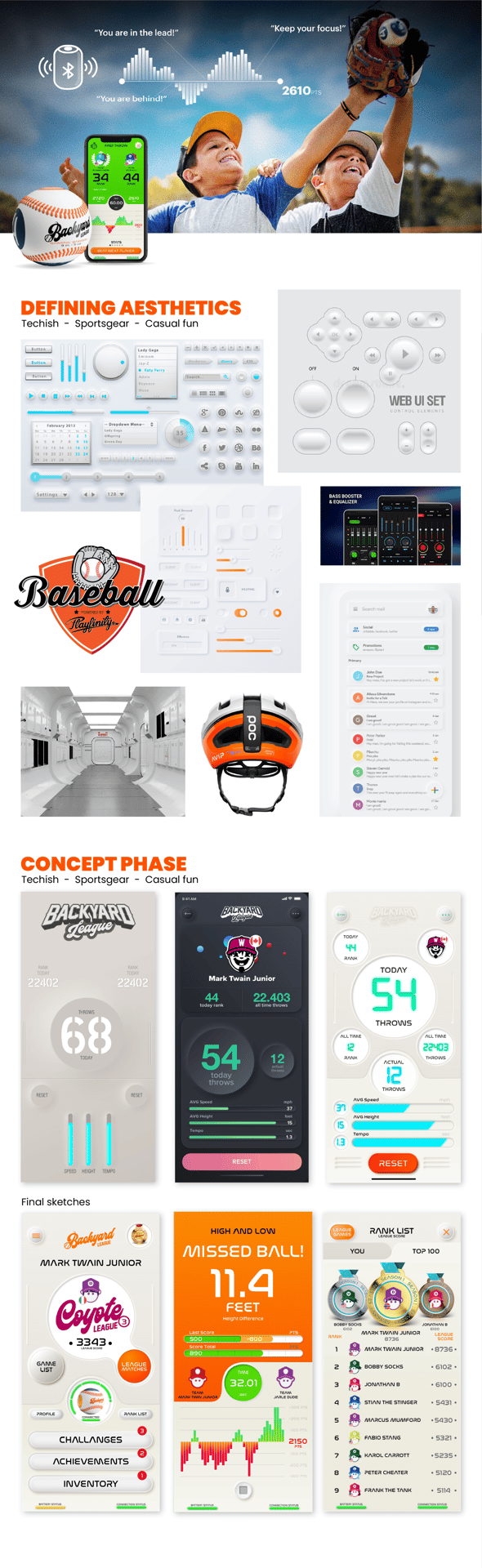
The first task building the baseball as was to determine the purpose of the app, what should the app be for the user - A fun way to play throw and catch whilst building baseball skills - Age group 6-16 years old (with sweet spot 10-12 years). Based on this we worked on goal for aesthetics (moodboards, existing app UIs, aesthetics from baseball community) moving gradually toward a concept that had the right balance between techish, sportsgear and casual fun.
I worked together with an external illustrator/UI designer and sparred with team in process. For this project we used Miro as UX-UI development platform, and later on Figma for this collaboration.
Skill sets: Concept development, App development, Creative direction, Design process
BASEBALL APP
RESEARCH PHASE
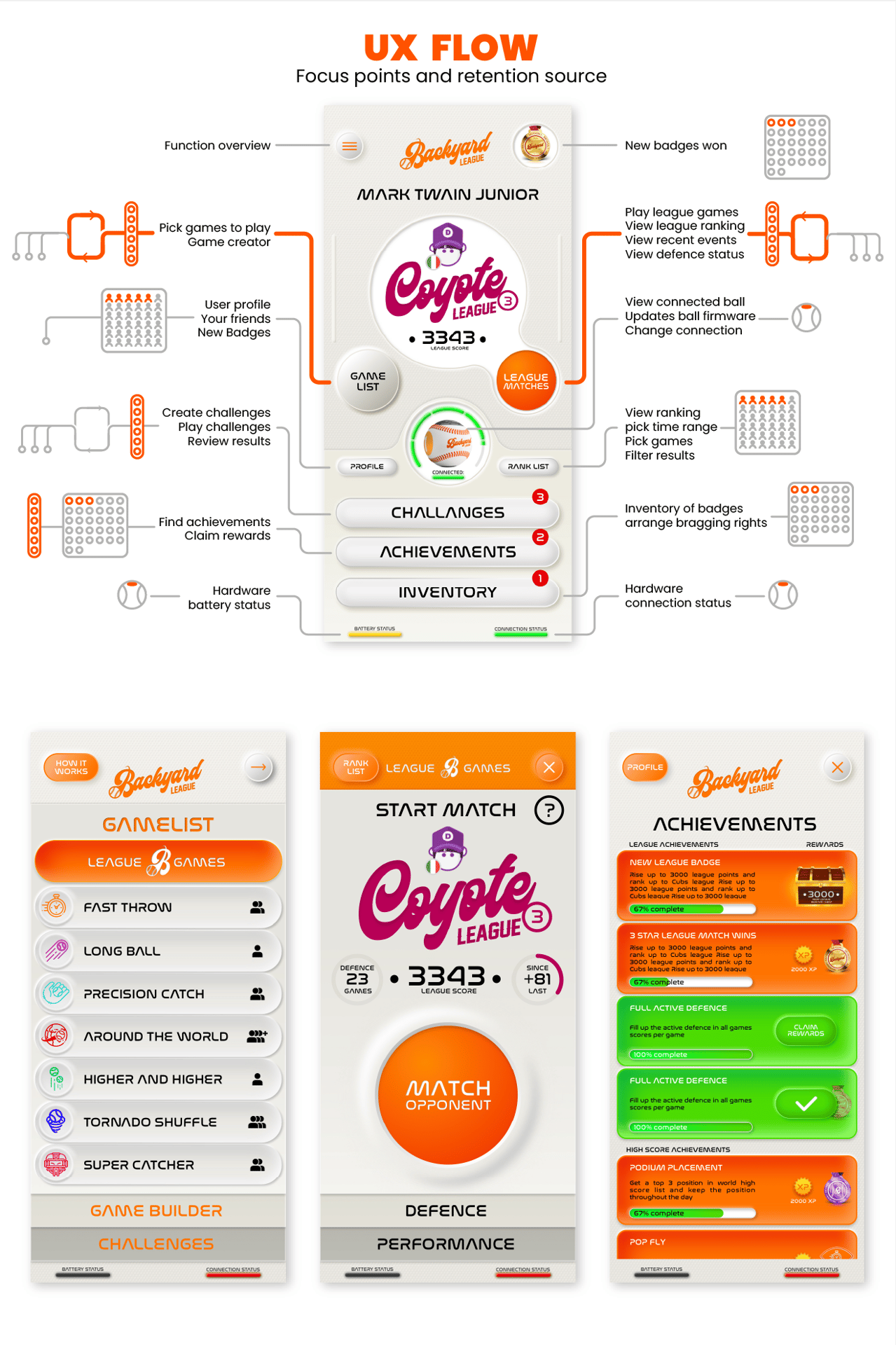
We identified a series of main flows, and created a map of the UX. From this we priorities the flows according to what needed to be ready for launch, and what could be added afterwards. We worked on sketching out some of the functionalities, and user tested the UX from simple papir prototypes. It was challenging as people were not familiar with our new type of gaming, and had difficulties imagining what the experience the app was enabling. Still the tests worked well to eliminate our preconceptions of intuitive UX/UI and helped navigate to a flow and an aesthetics appreciated by our target audience.
From our core screen we wanted to emphasise the main aspects of interest as well as invite to explore the various sources of mastery hence stimulating retention. The top goal was to enable various modes for competition and creating spaces to gather badges for bragging rights.
Skill sets: UX design, UI-design, User testing, Prototyping
BASEBALL APP
UX - MAIN FLOWS
Developing the app and corresponding UX flows we had to balance between keeping things simple to not confuse the users, and still keeping the experience, the games, interesting enough. Many aspects were in play. Some of the main principles we focused on was; we had to always create a sense that you were competing against someone, or some previous score. Competition drives retention, and we had the means to provide this.
So in the UX flow of game play, you would always be pared against a score to beat. When playing you would get sound feedback real time if you were behind the score, or ahead, keeping the players thrilled and focused. This would be reflected in the UI also, allowing the spectators to follow your performance in relation to the score to beat, cheering on the players.
Working on creating the soundscape, feedback mechanisms and commentary was a important part of the development. We used the FMOD as platform to manage the complex sound schemes to our games.
Skill sets: Game development, UX design, UI design, Sound design
BASEBALL APP
UX & UI

An important aspect, and challenging task, was to explain what the game is about, how you play it, and how you get points for your score. When the game starts, you throw your user into a sound guided experience, so having them prepared was important so they would not get lost and confused.
Our solution in this app was to make video animations. We derived a method to do this in a way that would allow us to be flexible and efficient in making the animations, avoid labeling games/app to a specific age group, and being able to zoom in on the point aspects in a efficient way. Various effects in Adobe premiere and After effects were the tools in the process.
A major task was to solve many challenges in an efficient manner and investigating methods using the tools at hand. I had to perform most of these tasks my self given the resources we had available.
Skill sets: Animations, Visualisations, Problem solving, Communication, User testing
BASEBALL APP
ANIMATIONS & VIDEOS
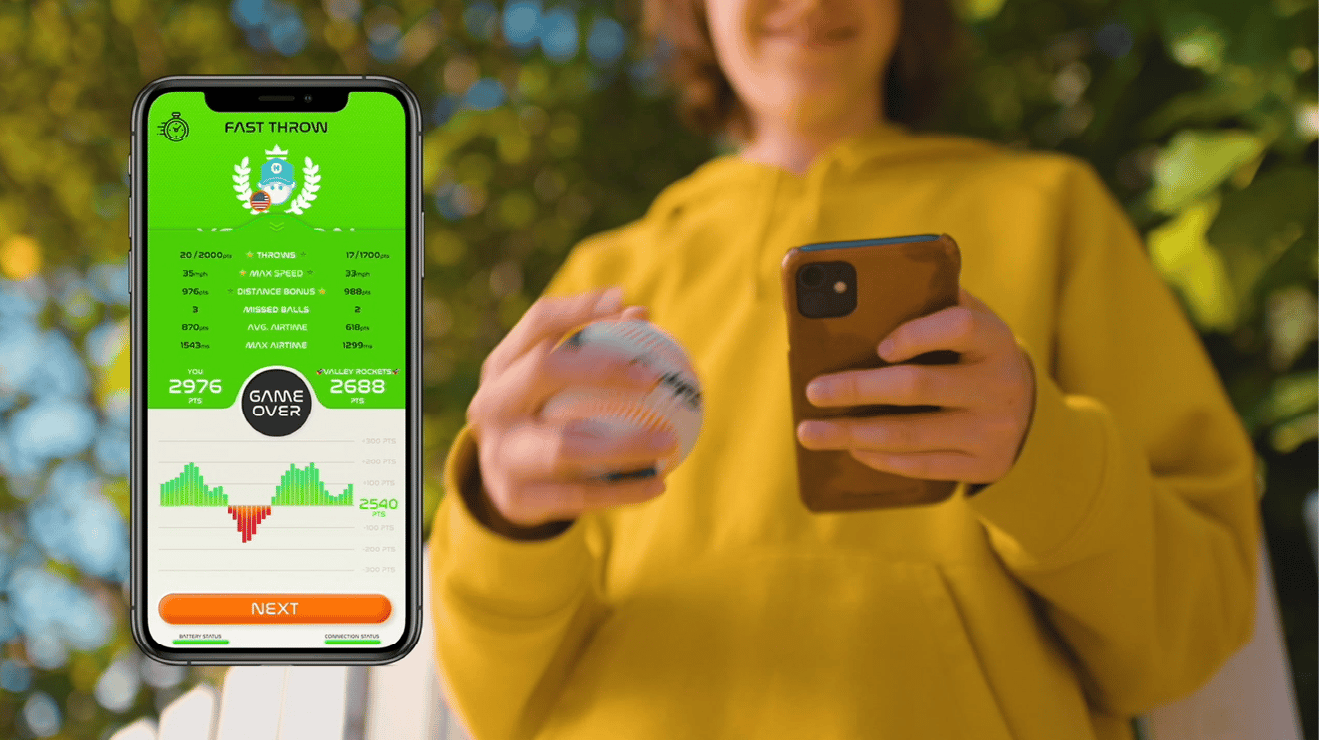
One feature I really am proud of, is our function to create games. In a world were we consume predefined entertainment in larger and larger degree, I feel it is increasingly important to stimulate kids urge to create and be creative. This tool enables them to “program” there own game, bridging free play and gaming in a intriguing way.
Skill sets: Concept development, System design, Game development, UX design, UI design
BASEBALL APP
CREATE OWN GAMES
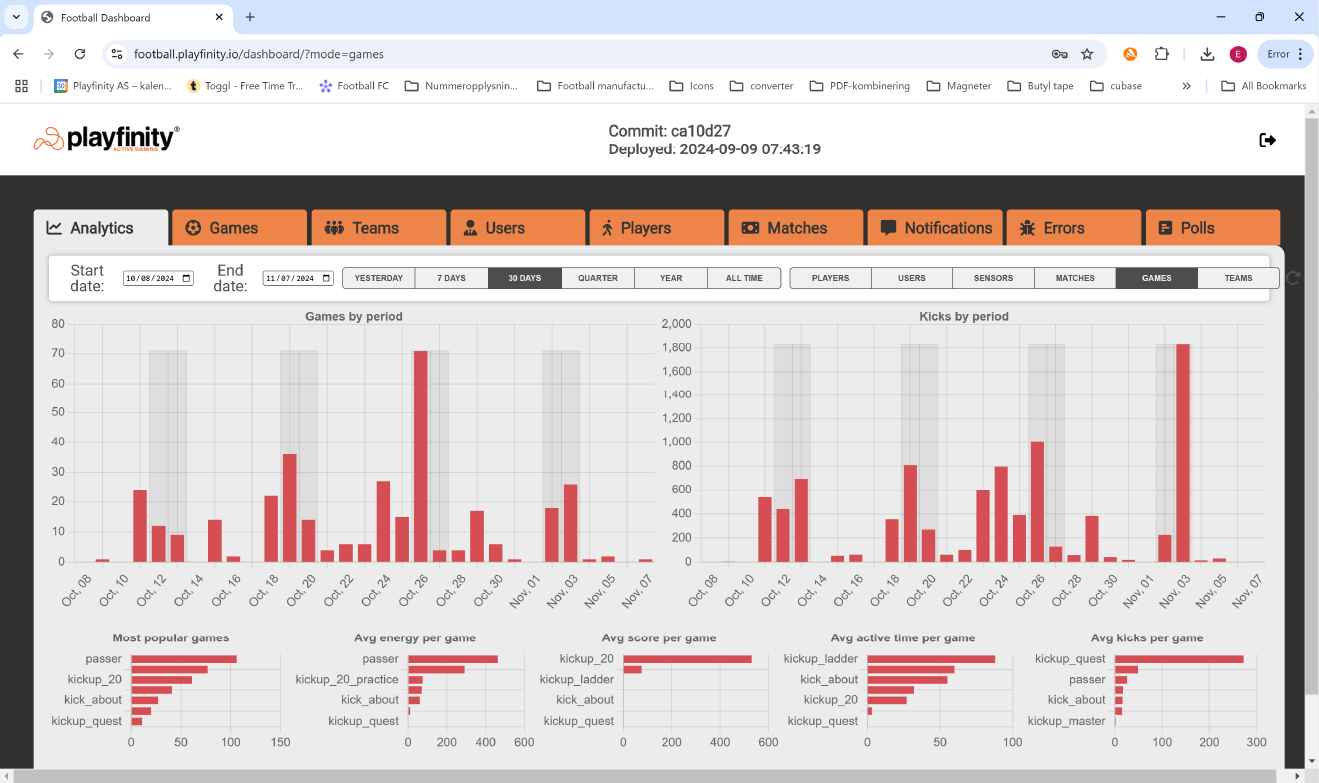
We created a backend service to monitor the app usage. This was an important tool to see what games were played, how long, screens and functions that were used, and where the player could get stuck or leave the app. Using this we identified areas i the app to be improved, and most important, where we could adjust to increase retention.
An example of identifying and adjusting was on game play. We found that players were having difficulties understanding games and how to get point. We adjusted to a set by step intro to games, letting them experience each point aspect separately and at the same time gradually understanding the objective of the final game.
Skill sets: Design process for retention, Analytic thinking, UX design, UI design, Design management
BASEBALL APP
RETENTION & RECRUITMENT
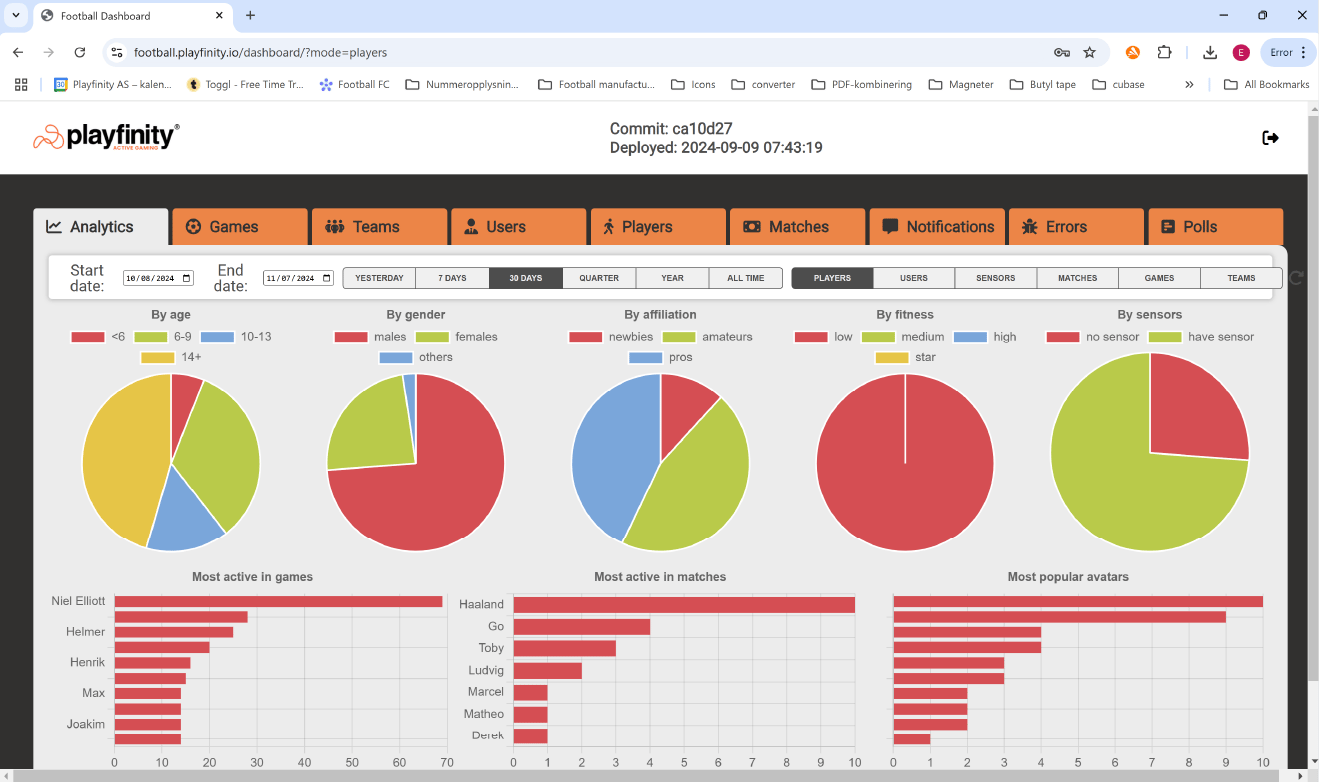
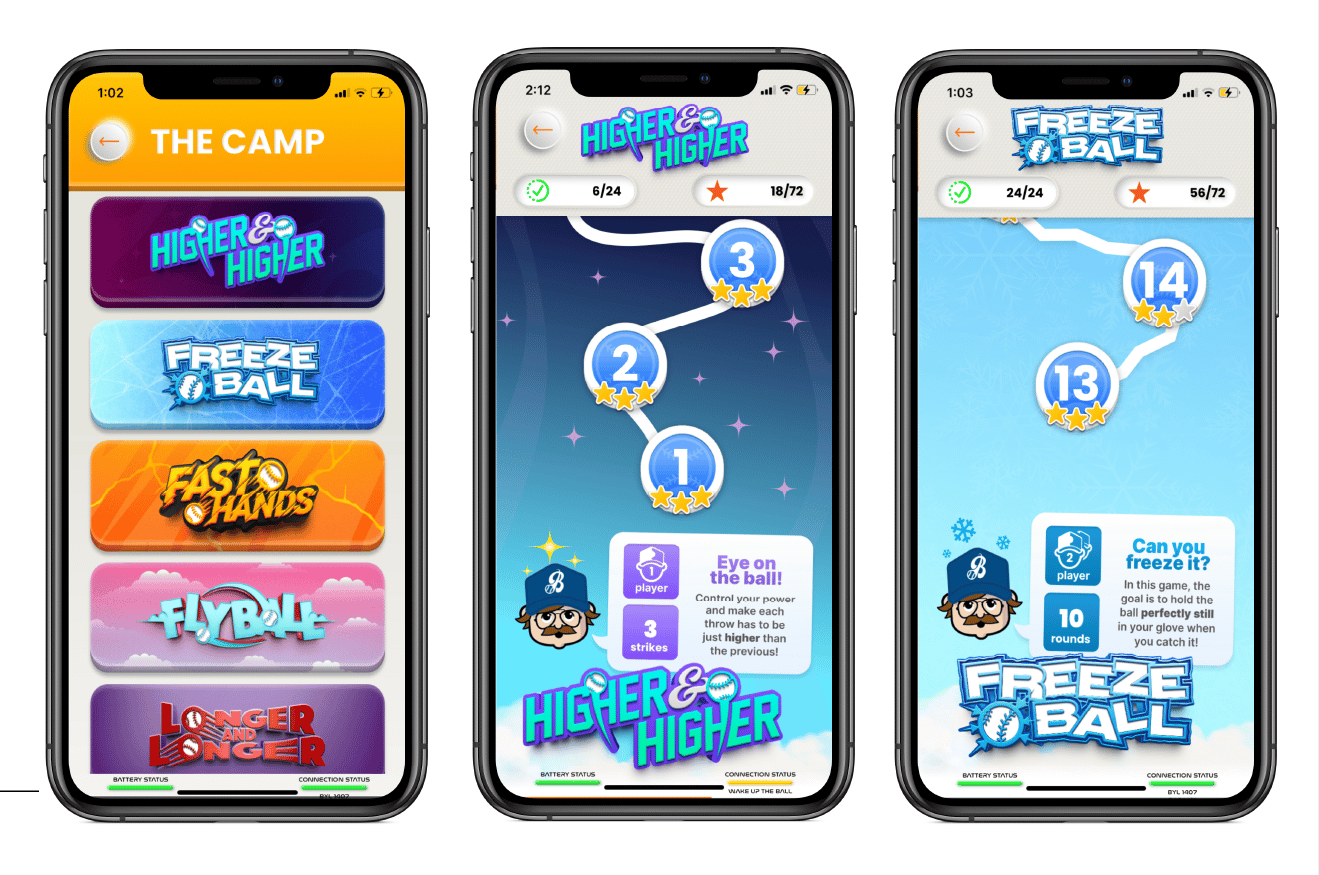

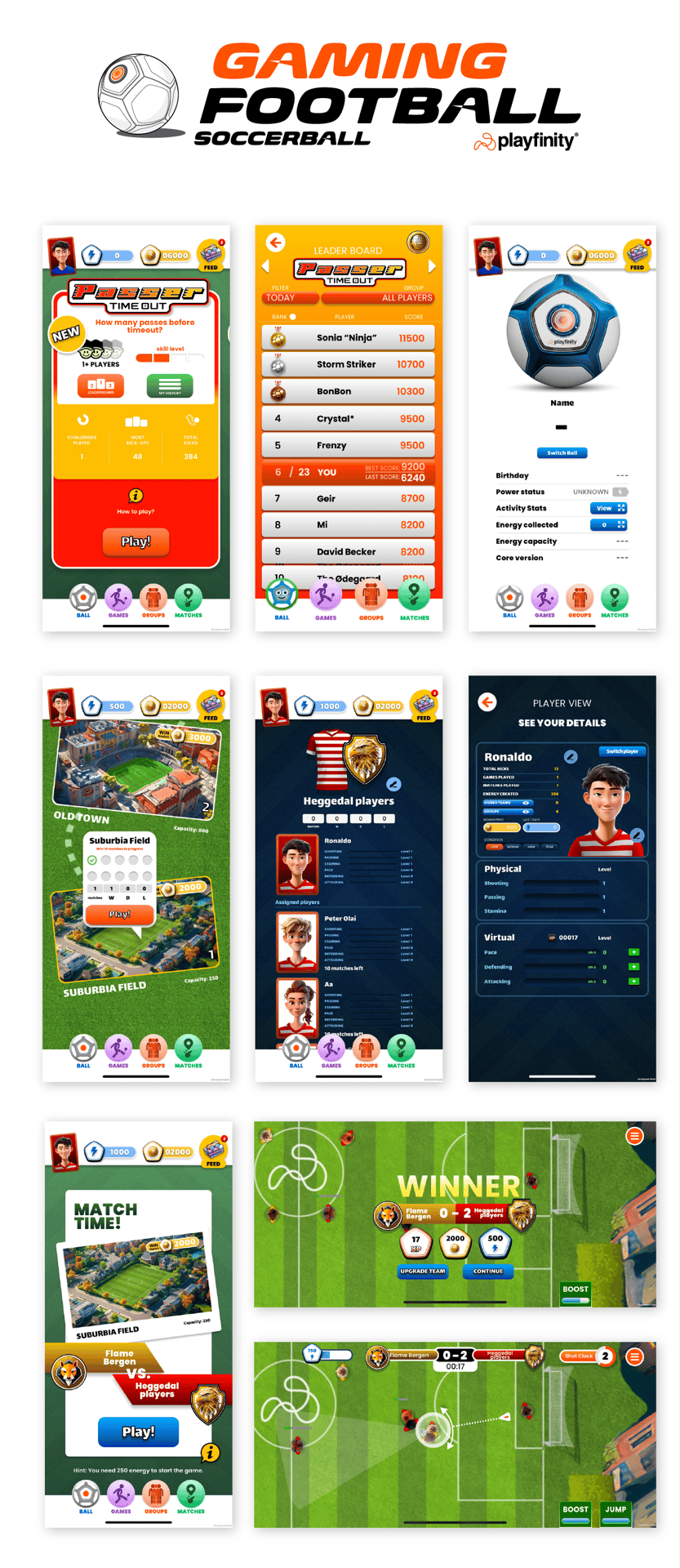
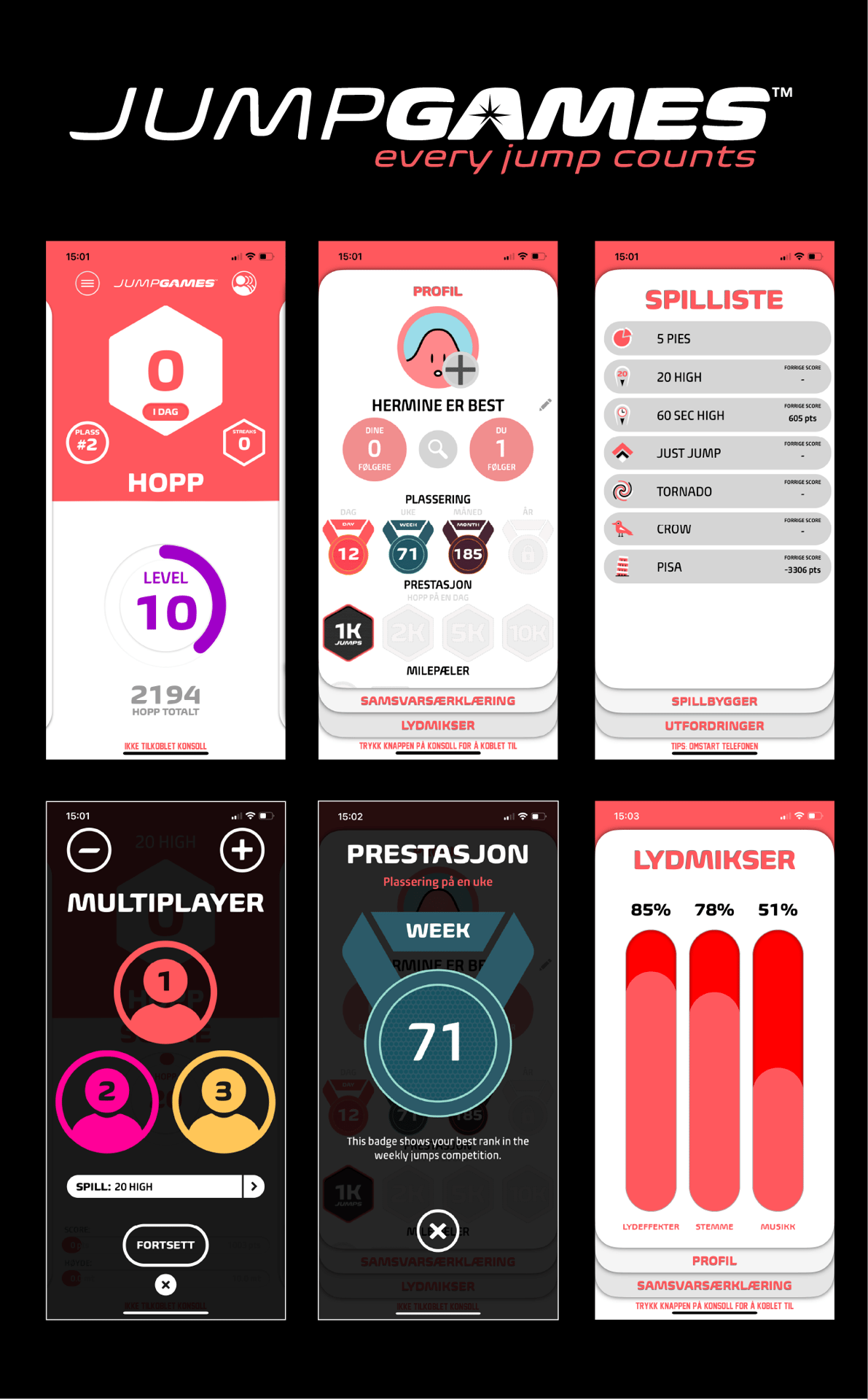
We have created several apps in Playfinity. Trying out different business models as well as overall UX structures of the app and aesthetic principles. With the trampoline app, Jumpgames, we tested a partner brand strategy where playfinty was a sub brand “powering the game”. Another large leap in the approach was the football app, where we connected the physical game to an football video game in the same app. You powered your virtual player with your physical efforts and skills, making your team better and avatar an attractive player for recruitment to other teams. The strategy was to make the app not only relevant when playing physically, but also in between, hence our brand development strategy “Play never stops”.
We also created a multiball ball app for handball practice for drilling throw techniques for handball players. We got great feedback on how the app made is possible for all players to see their progression while doing fun competitions. It was also a great tool for the handball coach to follow up all their players.
Skill sets: Concept development, Business strategy, UX design, UI design
OTHER ACTIVE
GAMING APPS





Miller
Handmade sunglasses with acetate arms.
Green gradient tint base 2 sun lenses with 100% UV protection and anti-reflective treatment.
"Communication is not about saying what we think. Communication is about ensuring others hear what we mean." Simon Sinek