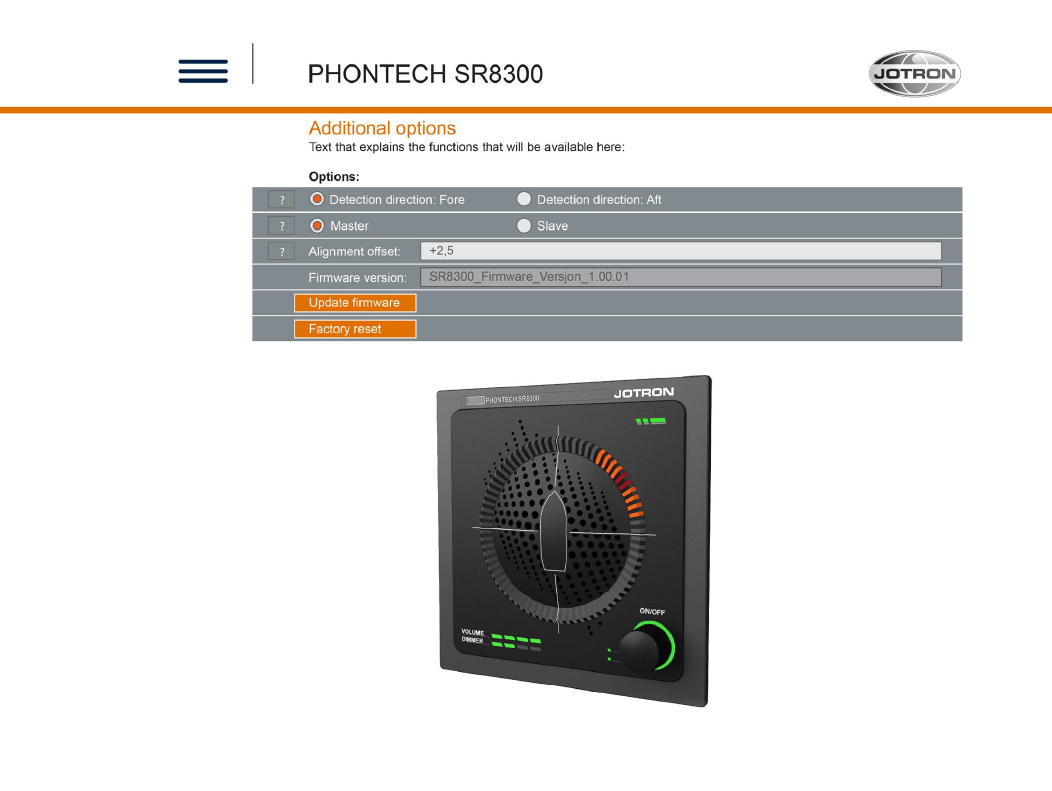
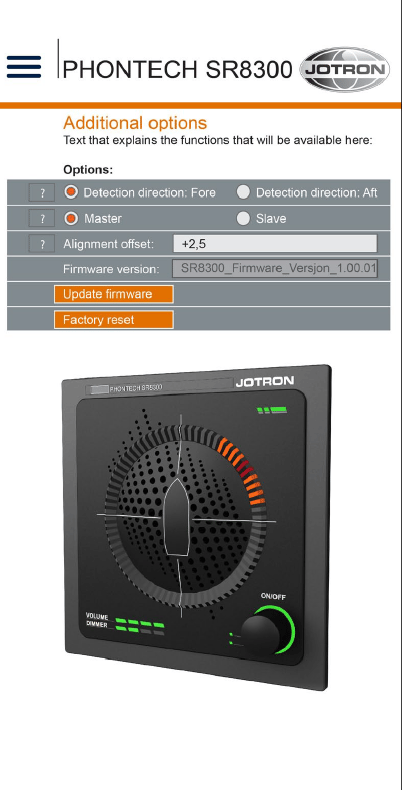
NEXT
Home

These screens provide access to secondary configuration options used primarily during installation and maintenance. As part of the lower hierarchy within the system's information architecture, the focus was on delivering straightforward navigation and clear visual support.
To enhance comprehension and accuracy, we included contextual illustrations that clearly showed the effects of each setting. This approach helped reduce errors and supported technicians and operators in configuring the system efficiently, even without extensive training.
Additional Options – Low-Priority Settings with Visual Guidance
Low-Priority Settings with Visual Guidance
NEXT
Home

